반응형
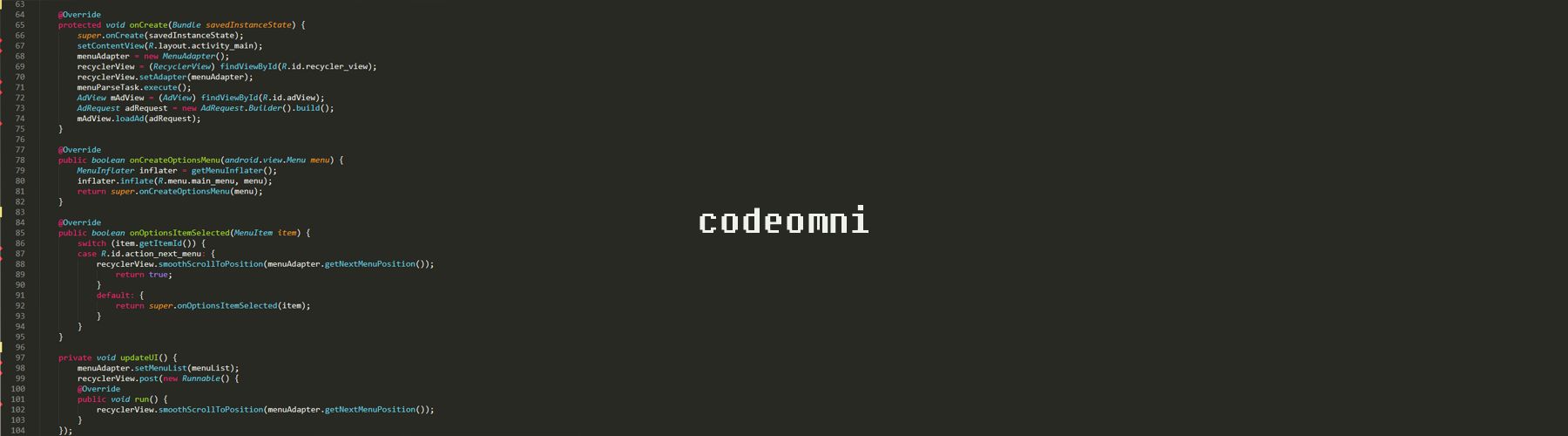
안녕하세요.
부트스트랩은 웹 페이지를 구성하는 좋은 기능들이 있습니다.
툴팁은 웹 페이지의 방문자에게 추가적인 정보를 쉽게 전달할 수 있습니다.
또한 정보를 요약해서 UI를 개선할 수 있습니다.
|
1
2
3
4
5
6
7
8
9
10
11
12
13
14
15
16
17
18
19
20
21
22
23
24
25
26
27
28
29
30
31
32
33
34
35
36
37
|
<!--
Copyright (c) 2011-2018 Twitter, Inc.
Copyright (c) 2011-2018 The Bootstrap Authors
-->
<!DOCTYPE html>
<html>
<head>
<meta name="viewport" content="width=device-width, initial-scale=1">
<title>codeomni.tistory.com bootstrap tooltip 부트스트랩 툴 소스 코드</title>
<link href="css/bootstrap.min.css" rel="stylesheet">
<script src="js/jquery-2.1.3.min.js"></script>
<script src="js/bootstrap.min.js"></script>
<style>
body {
padding: 100px 100px;
}
</style>
</head>
<body>
<div>
<button class="btn btn-default" data-toggle="tooltip" data-placement="left" title="왼쪽 툴팁">codeomni</button>
<hr>
<button class="btn btn-default" data-toggle="tooltip" data-placement="top" title="위 툴팁">위 툴팁</button>
<hr>
<button class="btn btn-default" data-toggle="tooltip" data-placement="bottom" title="아래 툴팁">아래 툴팁</button>
<hr>
<button class="btn btn-default" data-toggle="tooltip" data-placement="right" title="오른쪽 툴팁">오른쪽 툴팁</button>
</div>
<script>
$(function () {
$('[data-toggle="tooltip"]').tooltip()
})
</script>
</body>
</html>
|
cs |
▲ 실행 화면입니다.
참고 문헌
Components . (Aug 14 2018). https://getbootstrap.com/docs/3.3/components/.
Components · Bootstrap
Extend form controls by adding text or buttons before, after, or on both sides of any text-based . Use .input-group with an .input-group-addon or .input-group-btn to prepend or append elements to a single .form-control. Textual s only Avoid using elements
getbootstrap.com

댓글