반응형
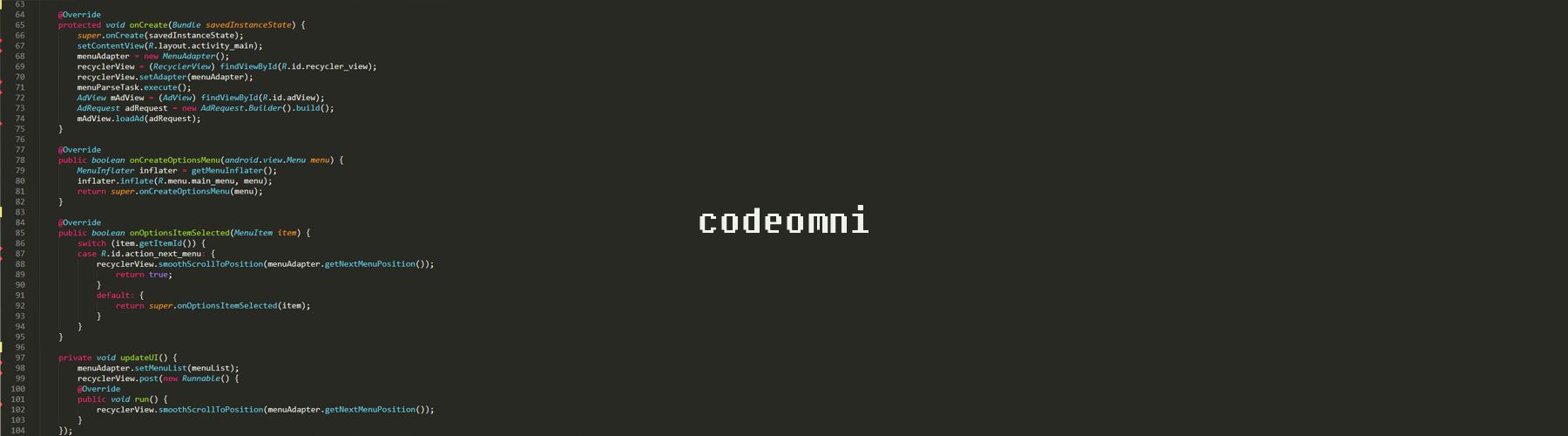
안녕하세요.
이번 포스팅은 안드로이드 스튜디오에서 타이틀 바를 지우기입니다.
안드로이드 스튜디오에서 타이틀 바를 기본적으로 지원합니다.
버전에 따라서 조금 상이합니다.
|
1
2
3
4
|
<style name="AppTheme.NoActionBar">
<item name="windowActionBar">false</item>
<item name="windowNoTitle">true</item>
</style>
|
▲ values에 styles.xml에 들어가면 "AppTheme.NoActionBar"가 있습니다. 없을 경우 추가합니다.
|
1
2
3
4
5
6
7
8
9
10
11
12
13
14
15
16
17
18
|
<application
android:allowBackup="true"
android:icon="@mipmap/ic_launcher"
android:label="@string/app_name"
android:roundIcon="@mipmap/ic_launcher_round"
android:supportsRtl="true"
android:theme="@style/AppTheme.NoActionBar" >
<activity
android:name=".MainActivity"
android:label="@string/app_name"
android:theme="@style/AppTheme.NoActionBar" >
<intent-filter>
</intent-filter>
</activity>
</application>
|
▲ 다음으로 AndroidManifest.xml에 들어가서 Theme의 속성을 변경합니다.
▲ Theme의 속성으로는 "@style/AppTheme.NoActionBar"을 적용합니다.
|
1
2
3
4
5
6
7
8
9
10
11
|
android:layout_height="wrap_content"
android:layout_width="match_parent"
android:theme="@style/AppTheme.AppBarOverlay">
android:id="@+id/toolbar"
android:layout_width="match_parent"
android:layout_height="?attr/actionBarSize"
android:background="?attr/colorPrimary"
app:popupTheme="@style/AppTheme.PopupOverlay" />
|
▲ 타이블 바의 적용은 activity_main에서 합니다.
▲ layout 형태로 적용되기 때문에 activity_main 에서 해당 레이아웃를 지우면 타이틀 바가 지워집니다.
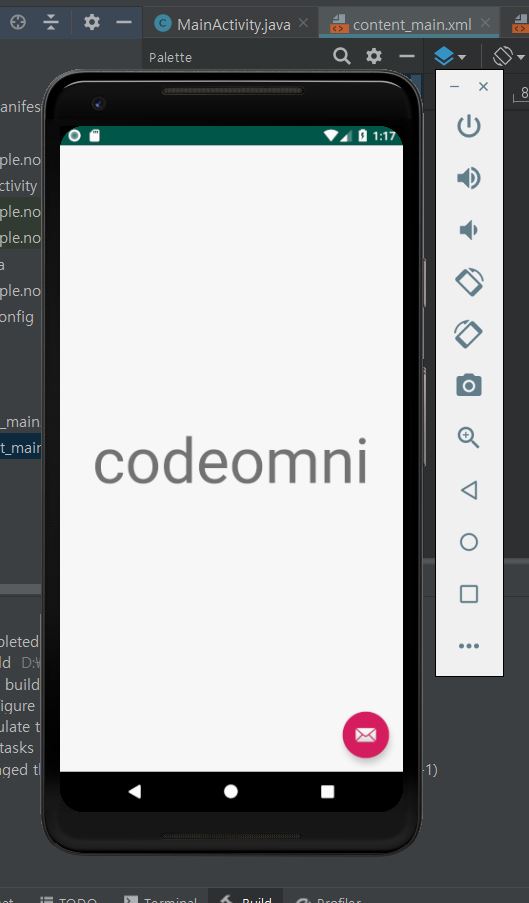
▲ 적용하여 실행한 화면입니다.
▲ layout에 따라 다르게 적용할 수 있습니다.
댓글