반응형
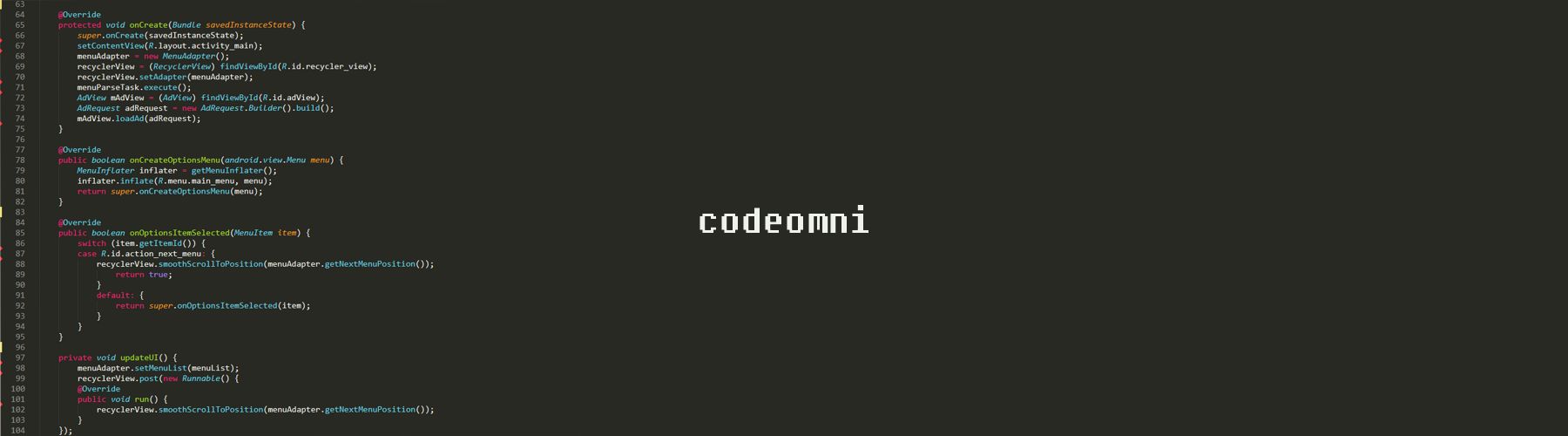
안녕하세요.
부트스트랩은 반응형 웹 페이지를 작성할 때
많이 사용되는 코드 중 하나입니다.
반응형 웹 페이지에서 접속자에게 특정 정보나
공지 사항은 효과적으로 전달할 수 있다는 장점이 있습니다.
|
1
2
3
4
5
6
7
8
9
10
11
12
13
14
15
16
17
18
19
20
21
22
23
24
25
26
27
28
29
30
31
32
33
34
35
36
37
38
39
|
<!--
Copyright (c) 2011-2018 Twitter, Inc.
Copyright (c) 2011-2018 The Bootstrap Authors
-->
<!DOCTYPE html>
<html>
<head>
<title>codeomni.tistory.com 모달 소스 코드</title>
<link href="css/bootstrap.min.css" rel="stylesheet">
<style>
</style>
</head>
<body>
<button data-toggle="modal" data-target="#intro">
모달 실행
</button>
<div class="modal fade" id="intro" role="dialog" aria-labelledby="introHeader" aria-hidden="true" tabindex="-1">
<div class="modal-dialog">
<div class="modal-content">
<div class="modal-header">
<h4 class="modal-title">공지 사항</h4>
</div>
<div class="modal-body">
<p>안녕하세요.</p>
<p>codeomni 입니다. 방문해주셔서 감사합니다. 궁금하신 사항이나 문의 사항은 방명록에 공개 또는 비공개로 남겨주세요.</p>
<p>블로그 주소는 http://codeomni.tistory.com/입니다.</p>
</div>
<div class="modal-footer">
<button type="button" class="btn btn-default" data-dismiss="modal">닫기</button>
</div>
</div>
</div>
</div>
<script src="js/jquery-2.1.3.min.js"></script>
<script src="js/bootstrap.min.js"></script>
</body>
</html>
|
cs |
▲ 실행 화면입니다.

댓글